Sorting File Lists
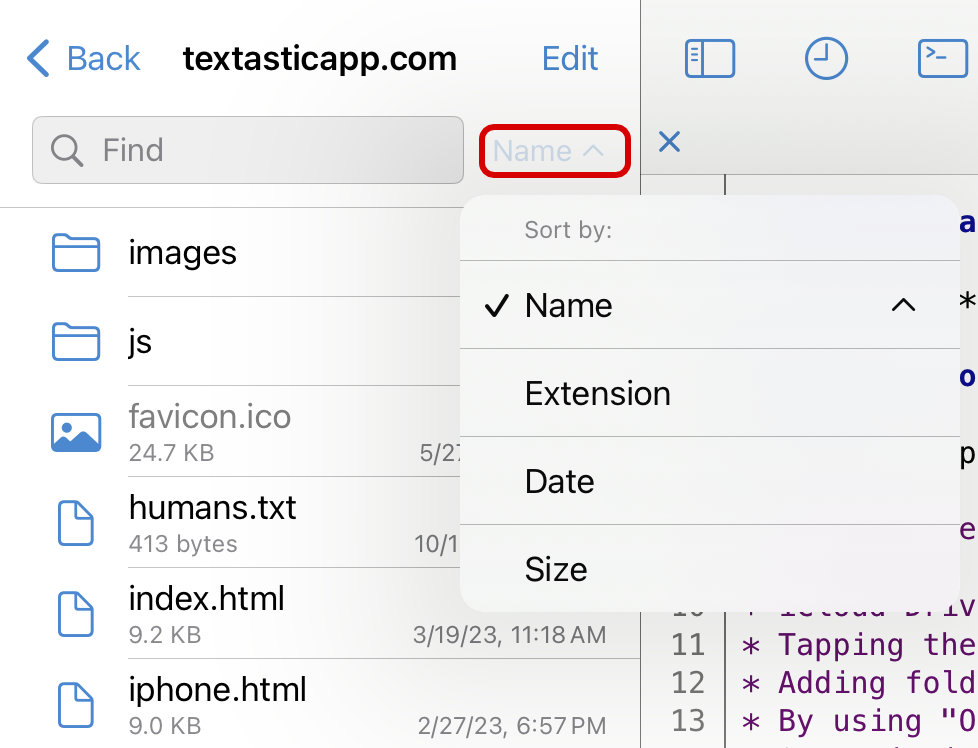
Tap on the button next to the search field on the top of the file list to change the sort order of file lists (default is By Name). You can sort by name, file extension, date, and size.
A small arrow on the right side of the button label indicates the sort order. To toggle the order between ascending and descending, tap on the button again and select the same sort criteria. For example, if you select Sort by: Name for the first time, the file list will be sorted in ascending order. When you then select it again, it will be sorted in descending order.